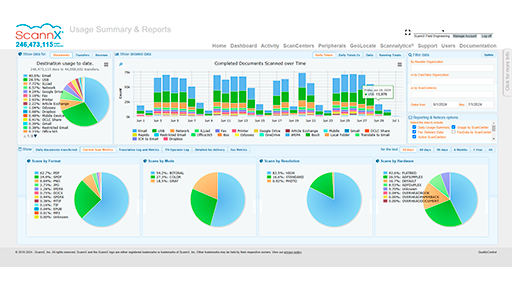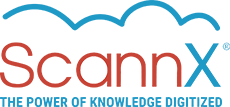- Software
- ScanPerfect Software
A Revolutionary Software Solution for Library Digitization
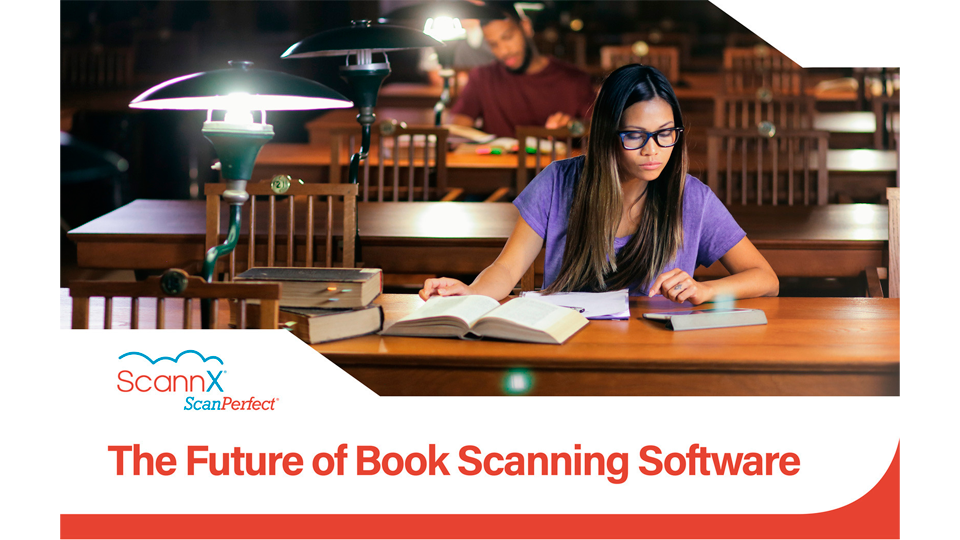
ScannX ScanPerfect Book Scanning Software
Bid farewell to the bulky and archaic methods of book scanning, and embrace innovation with ScannX's ScanPerfect software. This groundbreaking technology is set to redefine the way patrons and staff engage with your library's offerings.
-
ScanPerfect cloud-enhanced software empowers libraries to provide patrons and staff with a new, convenient, and highly efficient way to scan, save, and share information.
-
Allows users to effortlessly convert printed pages into digital information with just one click. It’s the epitome of streamlined functionality, utilizing the latest technology to provide cutting-edge scanning capabilities, enabling users to easily scan into various file formats and distribute them to multiple destinations.
-
Designed with you in mind. It's remarkably user-friendly, making scanning a breeze for even the most inexperienced patrons. At the same time, its robust functionality caters to the needs of seasoned librarians, providing the tools they need to efficiently scan entire archives with precision and ease. Experience the power of simplicity.
Discover the Simplicity of our Touchscreen Interface
Our user-friendly home screen interface can be fully customized, allowing you to display a personalized selection of only the services you offer to your patrons and staff.
- Meets global security standards for privacy and confidentiality.
- OCLC-certified software connectors to Article Exchange, ILLiad, Rapido, Tipasa, and WorldShare.
- Optional Translation and Handwriting Recognition services.


ScannX ScanPerfect Features
-
Send scanned files to over 25 different destinations including email, USB drive, mobile devices, Google Drive, Dropbox, Box, Office 365, OneDrive, network folders, direct to printer, print release station, fax and more..
-
Ability to easily change color modes and scan resolution.
-
Built in ABBY OCR with support for over 210+ languages
Extensive Range of Output Formats:
- Document Formats: PDF, Searchable PDF, PDF/A-1a, PDF/A-1b, Encrypted PDF, .Docx (word)
- Image Formats: Single Image TIFF, Multi-Image TIFF, JPEG (with compression control), PNG, and audio formats like MP3 and ePub
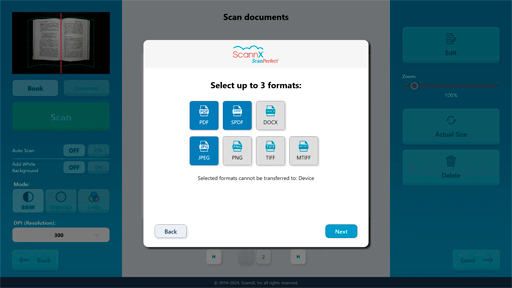
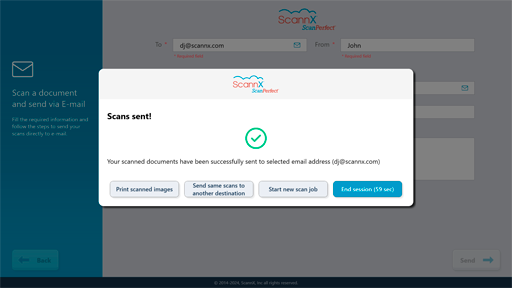
Scan Once and Done
At the end of the scan job, users can end the session, print the images, or send them to another destination without scanning the materials again.
Selecting "End session" returns you to the home page, where all scanned content, email addresses, and passcodes are automatically erased for privacy and confidentiality.
ScannX Cloud Services
ScannX Cloud Services (SCS) ensures the highest levels of security and reliability to track usage, push updates, enable features, and manage warranty renewals. System Activity Reports track when and how systems are used, with usage data and graphs that provide details of hourly usage statistics for the current and prior week across all systems or an individual unit.
The reports enable you to:
-
View information online at any time, from any device, anywhere
-
Track usage to assess and monitor system ROI
-
Email usage statistics to designated contacts
-
Monitor vending solution revenues
-
Manage warranty renewals
-
Redeploy systems to most active locations
-
Set usage targets to schedule preventive maintenance