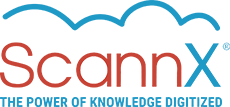ScannX Customer Case Studies
Discover how ScannX has revolutionized book scanning services and library technology for numerous libraries, enhancing innovation and cost-effectiveness. Explore our case studies below to witness the transformative power of ScannX Book Scanning Solutions in streamlining electronic document management for public and academic organizations. Experience an elevated library experience for both staff and patrons alike.
Alameda County Law Library
Scanner provides 'access to justice'
The former library director learned about the scan-to-translate feature right after talking with the legislature and publishers about the need for resources in languages other than English.
“That made me think," said Mark Estes, "if ScannX could translate, then we could translate documents into Spanish, Mandarin, or Tagalog, and patrons could translate pages in self-help books into languages they need.”
Barnard College
Barnard Library's move to cloud-based scanning "an instant hit"
By the following semester, with students lined up to use the Book ScanCenter, Barnard purchased a second unit.
“The students love the simplicity of the interface with the touch screen,” said Lisa Norberg, dean of the Library and Academic Information Services. “And we really appreciate the way the technology has kept up with the students’ preference for mobile devices.”
Bucks County Community College
New scanner increases collaboration, reduces paper
Before, when students wanted to scan materials, they were sent to the Technology Learning Center to use a flatbed scanner attached to a desktop computer. They almost always needed help, and the Learning Center isn’t always staffed.
“(The ScannX Book ScanCenter is) self-explanatory and very easy to use,” said Linda McCann, director of Library Services. “I’ve found that very few people need any assistance at all. It's been a huge success.”
CSU San Bernardino
ScannX tackles OCR needs of special collections
While the Book ScanCenter was first installed within Special Collections, Coordinator Jill Vassilakos-Long says the library staff in other areas have taken notice.
“The people in reference have been talking about the possibility of getting one to try out for public service," she said, recommending they get one. “I told them that the menu and workflow was clear. It is kind of like a camera set on point and shoot: it does everything for you at a pretty good level. With students, that would be good, because they won’t go home and find out they have something they can’t use.”
Eastern Washington University
Customer support sets ScannX apart
IT Supervisor Carl Combs was impressed with the completeness of the support services from ScannX.
“They take care of the connectors, the software, and the hardware,” he said. “And, while different vendors would tell us different things, there was some confidence in the way ScannX was selling the product that they could make it work for us.”
Elizabethtown College
Cloud-based scanning proves a hit with students
But it isn't only students using the Book ScanCenter. The library staff prefers it to other scanning options, especially because of its patented book-edge scanning bed, which allows the page to lie flat on the glass and capture a full, clear image.
“The staff has been using it heavily to scan bound periodical volumes, reference books, and old volumes of the Reader’s Guide to Periodicals,” said BethAnn Zambella, director of the library. “Some of those can be five inches thick, and it’s really hard to use on a regular copier without that book edge.”
Faulkner University
Digital scanning enables the digital classroom
Faulkner’s Gus Nichols Library originally ordered a ScannX Book ScanCenter to give students a convenient service that would save them time and money, and use less paper, said Ann Grant, assistant to the library director.
“We just had a basic scanner, but we didn’t have anything for the students to use,” she said. “They had to make copies, and we charge for copies. And the Book ScanCenter has really worked out. It’s convenient to the students, and when it all boils down, it does save on paper and copies.”
Richard Harner
ScannX offers institutional-powered technology to hobbyists
Harner is using his ScannX Book ScanCenter to digitize one-of-a-kind collection of train handcars and railroad bicycles, along with related photographs, pamphlets, manuals, drawings, blueprints, and over 500 books.
“This technology is a real asset to the individual hobbyist. I’m happy with everything about it. For the power and use you get, it’s empowering. It does so much, and the customer service is so good,” said Richard Harner of Liberty Missouri.
Iowa City Public Library
ScannX brings the past into the present
The book-edge has been particularly useful for staff fulfilling requests for scans of historical records.
“It’s nice that you don’t see the black gutter lines you used to get on the copy machine,” said Jason Paulios, senior librarian for Adult Services. “And we do have some pretty fragile documents from the late 1800s and early 1900s from Iowa City and Johnson County, like city directories, that weren’t meant to last this long. The book-edge puts less strain on the binding.”
Jenkins Law Library
Digital scanning facilitates e-filing
In its first two months of service, the ScannX Book ScanCenter saw steady use, but only one book was scanned. It is mainly being used to scan lengthy briefs and legal forms to flash drive or e-mail. Overall, the response has been positive. Ida Weingram, assistant director for Business Services, does have one regret, though.
“We only got the flatbed scanner, but in hindsight we should have gotten the document feeder too,” she said. “People are scanning in briefs to submit to court, but they are doing the pages one by one.”
LaGrange College
ScannX delivers ease-of-use, green solution
Other scanners were complicated for students to use, required constant troubleshooting, and did not offer as many options as the Book ScanCenter.
“We are very service oriented and the product has just been incredibly well received by students and everyone in the library,” Library Director Loren Pinkerman said. “They comment how easy it is to use and how quick it is to scan. They like how user-friendly the touch screen is, and the fact that the re-sizing of scans works well. That ease of use has almost eliminated the need for troubleshooting by librarians and staff, and eliminating paper jams on the copier machine. Basically, we’ve received no negative feedback.”
Lewis & Clark College
An essential tool for the Tipasa interlibrary loan platform
The ScannX team helped Lewis & Clark make the switch to Tipasa and Jennifer Jacobs, Head of Access Services for the Aubrey R. Watzek Library, was thrilled with the experience.
“Once we got a couple things straightened out, it was a very easy switch,” Jacobs said. “It was all done on the back end. All I had to do was configure a new Tipasa button on the ScannX interface and it just magically worked.”
Major Texas University
InterLibrary Loan, simplified
Since the kiosks would be used only by staff to fulfill requests, she disabled the scan-to-fax, scan-to-email, scan-to-print, and scan-to-smartphone features. The start screen now has only three buttons: one for InterLibrary Loan, one for on-campus document delivery, and one for requests that cannot be filled.
“We wanted to remove as much noise as possible, and streamline the process,” she said. “The people doing the scanning are not interlibrary loan people, so they’re not familiar with our terminology and our workflow. We wanted a simple way they could scan for us with a minimum of training, and the least amount of human error.”
Prince George County Libraries
Book-edge scanning preserves delicate works
The purpose of the Book ScanCenter was to facilitate access to the often-delicate materials in the collection, and it proved to be a perfect match for both the materials and those who use them. Maryland Room Librarian Colleen Formby particularly likes the patented book-edge scanner design of the Book ScanCenter.
“The book edge holds the book nicely,” she says. “It’s a nice way to put the book on there without having to totally flatten it, which is not good for books. Ten percent of our materials are from 1890 and earlier, with the earliest from 1790. Even as late as the 1920s, that is not an age of good paper, and you don’t want cracked spines.”
Public Advocates
ScannX enables inclusivity through translation
The Book ScanCenter scanning system could immediately translate documents for their clients and partners whose native tongue is not English.
“(The ScannX translation service) directly ties with our mission, said Fabiola Martinez, Legal Administrative Coordinator. "It helps us further our work to serve low-income people and provide information to the community. I just see it as a tool for a common understanding between different people. I would definitely recommend it.”
Teachers College
Simplicity increases student demand
The ScannX has proved so easy to use, that the staff has started encouraging students having difficulty with the copiers to use the ScanCenter instead.
“Often, when you’re photocopying something, like a journal article, the sizing and alignment will come out wrong,” said Services Supervisor Michelle Pronovost. “We suggest that they scan it and print it instead. The scanner auto-detects the size and shows you in preview what you just scanned, then you can rotate it, zoom in and out, crop it and correct it. It seems to come out perfectly.”
University of Virginia
Students embrace self-service scanning
The UV Law Library installed two ScannX Book ScanCenter Elites, but by the time they were installed, the semester was in full swing.
“We were going to do training sessions, but we were pretty far behind the curve in getting them used to the system,” said Communications Librarian Michael Klepper. “I was a little worried about that, but we decided to just put it out there and see what happens. And what happened was, bingo, they were off and running, with no problems whatsoever.”
University of Washington
ScannX Book ScanCenter replaces copiers at University of Washington
That satisfaction is shared beyond the student with those who manage and maintain the University of Washington’s complex information technologies system.
“From an IT standpoint, the ScannX centralized management console is an amazing tool,” said Lonnie Eisenbarth, manager of strategic technologies. “Without this, we’d have to individually update all 29 machines. With the ScannX tool, we can push out a simple change or even a major change to all machines at the same time or a scheduled time.”
University of Wisconsin
ScannX delivers ease-of-use, flexibility
As Victoria Coulter, the library’s assistant director for Technical Services and Collections, becomes more familiar with the ScannX, she is amazed at the unit’s flexibility.
“I didn’t expect there to be quite as many options,” she said. “The variable degree of quality available is awesome. I especially like that it doesn’t matter how sloppy you put the document on. It auto detects and corrects. And I like the fact that we can tailor the scanner to our specific need. We could change the welcome screen, and limit what patrons could or couldn’t do.”
William Paterson University
Book ScanCenter delivers on its promise
The ScannX Book ScanCenter touchscreen kiosk, paired with both a book-edge flatbed scanner and an upright sheet-fed scanner, arrived while students were on break. Kurt W. Wagner, assistant director of Library Information Systems, tested it out in a back office.
“First, just from a tech perspective, I was greatly impressed with its out-of-the-box usability,” he said. “We had it running in about 15 minutes. Everyone promises ‘plug it in and it works,’ and I’ve been on the losing side of that proposition before. So, I really appreciate the fact that ScannX performed as advertised.”
Winthrop University
Increased uptime and reduced support mean less demands on staff
Some libraries might be reluctant to completely replace copy machines with a new technology, but Systems Librarian Carrie Volk Johnston was convinced it was the right way to go. She is happy with how easy the transition was from copy machines to ScannX.
“In terms of set up, it was very straightforward, right out of the box,” she said. “It did exactly what they told us it would do. It’s given the users multiple options without having to sit down at a computer. It’s been very hands off in terms of assistance with patrons. And the tech support has been wonderful. Their support in terms of making the product operate the way we need it to was great.”
Wright State University
ScannX offers flexible options for diverse student needs
ERC director Stephanie Bange is even more excited at how the ScannX Book ScanCenter meets some of the special needs of the students.
“Wright State is very supportive of diverse populations. We take great pride in our long-standing reputation for serving people with disabilities and for our accredited rehabilitation services and counseling programs," she said. "Having touchscreen access to scanning is very important to the segment of the WSU community who use gross motor skills — rather than fine motor skills — to do scanning. So, we're reaching that portion of the population now.”
Yakima Community College
More options and greater convenience for less cost
Director of Library and Media Services Joan Weber disabled the scan-to-print feature of the Book ScanCenter. One reason was that, by not connecting the scanner through the two copiers, she can maintain three separate workstations. She also hopes that once students see the advantages of the Book ScanCenter, they will come to a new conclusion.
“As students realize the advantage of putting things on their smart phones and tablets, it will dawn on them that they don’t have to use paper, and they don’t have to carry their textbook to class,” she said.